Create a First Application
Before making your first API call, you need to create an Application.
1.Sign In to the OmniAccess Stellar Asset Tracking application with your user account.
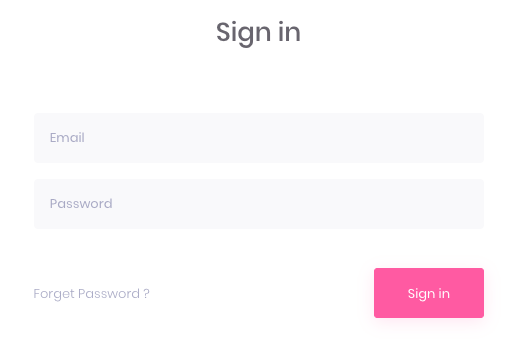
2.Click on your user icon on the top right corner, and select Applications item:
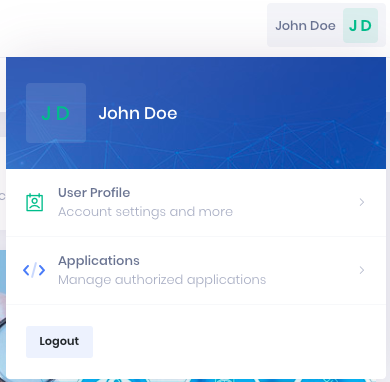
3.You are redirected to the Applications page. Click on the Add new application button:
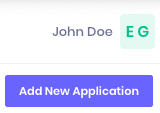
4.Fill in the new application form and click on the Add button:
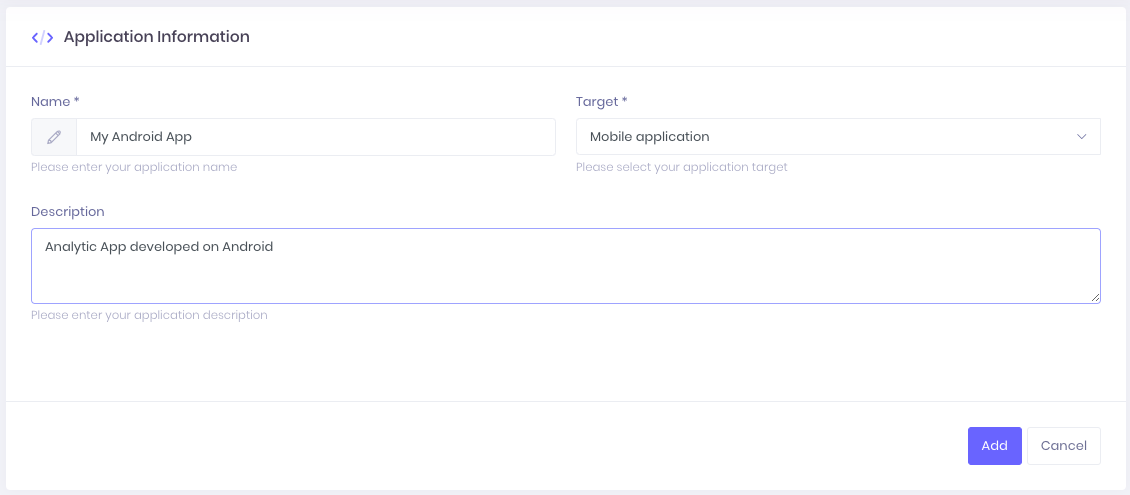
5.The application is well created and appears on your Applications page. Click on the Edit application button, to access the application keys:
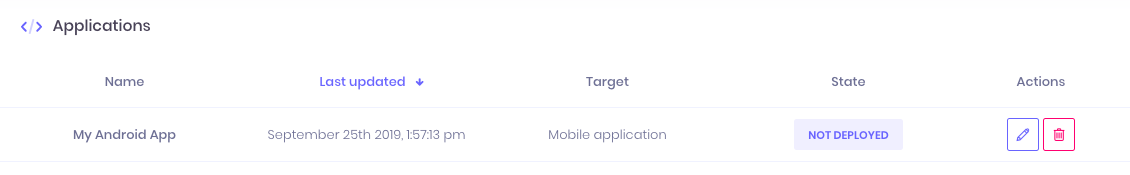
6.Take a look on the second bloc, you will see your generated App Secret and App Id keys. These two keys are unique and will allow to identify your application. They will be used to make your API calls.
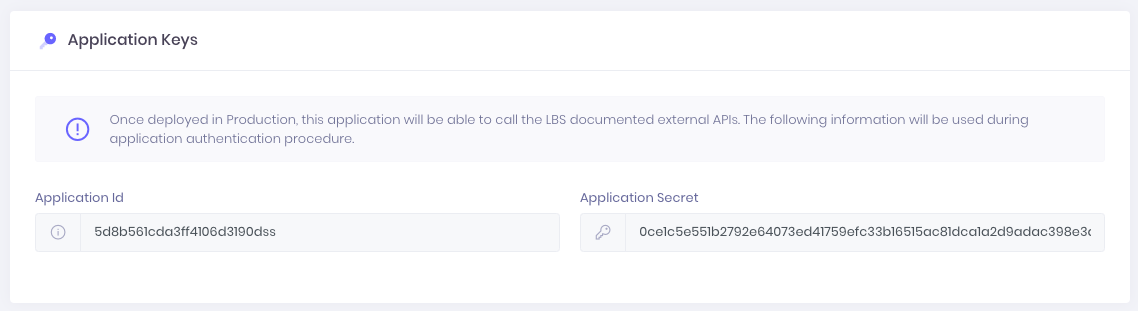
7.You are now ready to make your first API call!